The usage of Strinken is generally split into two parts: defining the tokens that will be available to a parser and the creation of that parser.
Token creation
Creation of a tag:
public class ExampleTag : ITag<ExampleClass>
{
public string Description => "Example";
public string Name => "Example";
public string Resolve(ExampleClass value) => value.Name;
}
Creation of a parameter tag:
public class DateParameterTag : IParameterTag
{
public string Description => "Date";
public string Name => "Date";
public string Resolve() => DateTime.Now.ToString();
}
Creation of a filter:
public class TrimFilter : IFilter
{
public string Description => "Trims a string.";
public string Name => "Trim";
public string AlternativeName => null;
public string Usage => "{tag:Trim}";
public string Resolve(string value, string[] arguments) => value.Trim();
public bool Validate(string[] arguments) => arguments == null || arguments.Length == 0;
}
Parser creation
Creation of a parser:
var parser = new Parser<ExampleClass>();
Adding tokens
There is three methods that can be used to add tokens to a parser:
AddTagAddParameterTagAddFilter
Each method takes an instance of the corresponding token, and returns void (the addition is done to the caller).
It is also possible to use one of the extension methods defined on the Parser class. Each of these extension methods returns a new Parser (so they can be chained) and does not modify the caller.
WithTag(s) extensions
These methods add one or more tag(s) to the parser.
You can either pass an existing tag, a list of existing tags or you can pass the tag parameters directly (if you don't want to create a class only for a one time use)
WithFilter(s) extensions
These methods add one or more filter(s) to the parser.
You can either pass an existing filter or a list of existing filters.
WithParameterTag(s) extensions
These methods add one or more parameter tag(s) to the parser.
You can either pass an existing parameter tag or a list of existing parameter tags.
String parsing
The string parsing in Strinken is split into three parts:
- The validation of the format of the string
- The validation of the content of the string (find if there is unknown tokens)
- The resolution of the string
Each of these part must parse the entire string in order to find errors or resolve each tokens. For that reason, the validation of the content is only done by the validation process, the resolution does not verify that all the tokens are known. The validation of the format is done by each process.
String validation
Validation of a string:
parser.Validate("My name is {Example:Trim}.")
// returns a ValidationResult with IsValid = true
parser.Validate("My name is {Example:Trim+arg}.")
// returns a ValidationResult with IsValid = false and Message = "Lower does not have valid arguments."
String resolution
Classic resolution
The resolution of a string is done by passing to the Resolve method an instance of the class for
which the parser is designed.
var result = parser.Resolve("My name is {Example:Lower}.", new ExampleClass { Name = "Lorem" })
// returns "My name is lorem."
The resolution can also be done in bulk using the overload of Resolve that takes an IEnumerable<T> as values.
Input compilation
An input can be compiled into a CompiledString in order to have a faster resolution time:
var compiledString = parser.Compile("My name is {Example:Lower}.")
The resulting CompiledString can then be passed to the Resolve method:
var result = parser.Resolve(compiledString, new ExampleClass { Name = "Lorem" })
// returns "My name is lorem."
Like the Resolve method that takes a string as input, bulk resolution is available with a CompiledString.